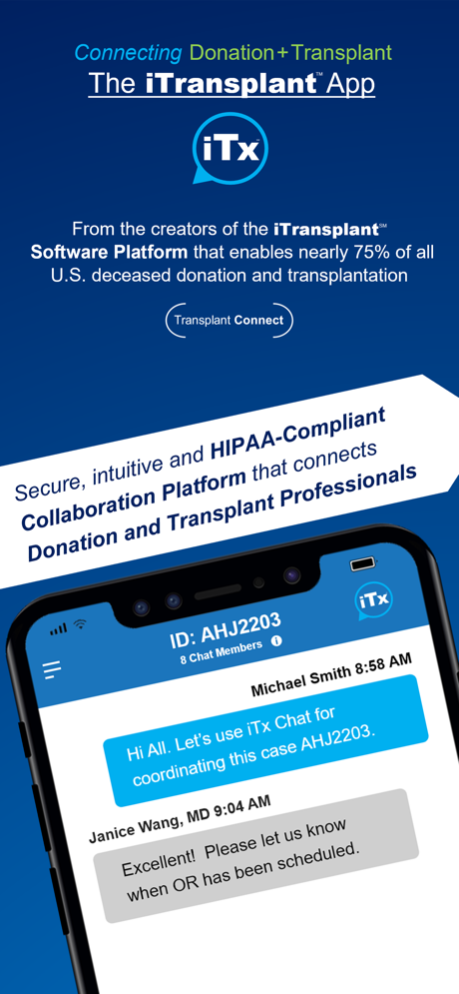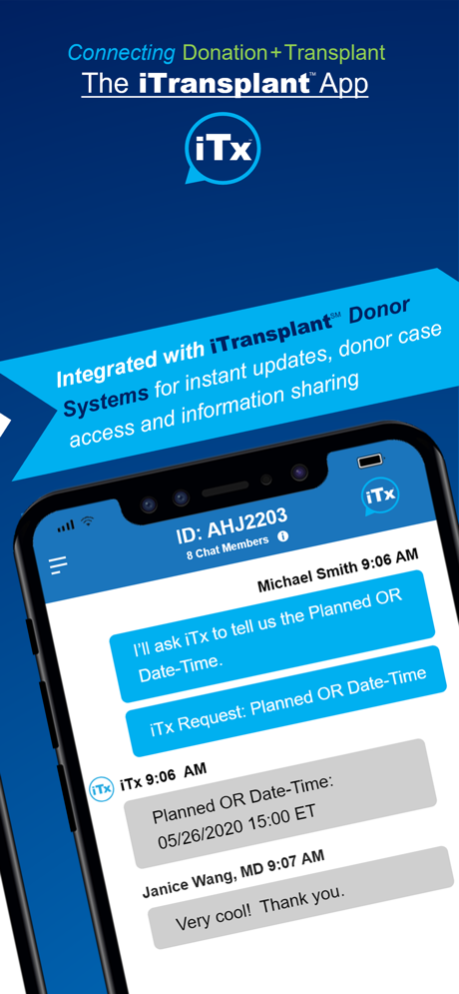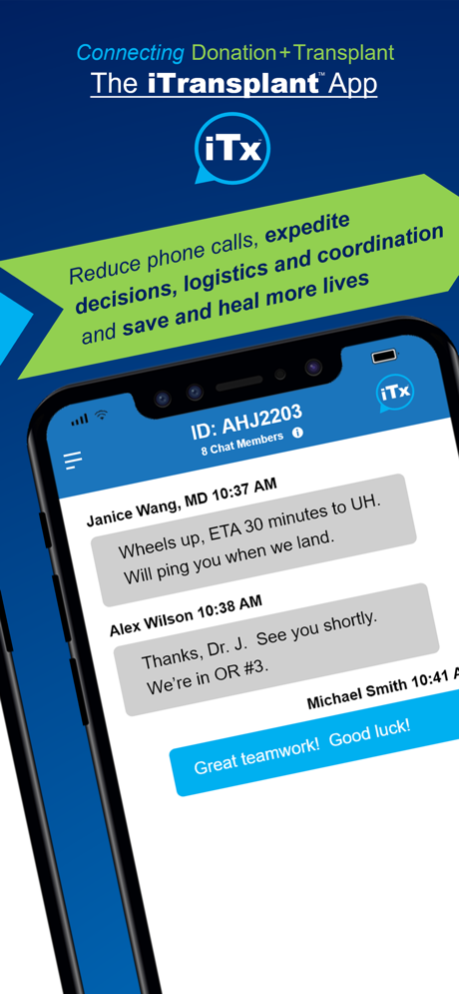iTransplant 2023.1.0
Continue to app
Free Version
Publisher Description
The iTransplant App (or “iTx App”) is the latest addition to Transplant Connect’s expanding technology suite that includes our groundbreaking iReferral Automated Donor Referrals and our award-winning iTransplant Donor-Transplant EMR Platform.
Our HIPAA-compliant iTx App empowers donation-transplantation professionals at Transplant Centers, OPOs, Eye Banks, Tissue Banks and others to reduce redundancies and delays by securely and instantly communicating and collaborating on donation-transplant cases. Unlike all other messaging platforms, the iTransplant App is fully-integrated into the overall iTransplant EMR platform – the world’s leading Donation-Transplant Software. This direct integration allows users to seamlessly share mission-critical information directly from the individual case record – from clinical data to OR date/time and logistics to case status updates and alerts and much more, all with a single click. No other mobile app is capable of such integration. Our initial launch of the iTx App incorporates key basic features and integration with the iTransplant EMR Platform, and an entire suite of expansive ongoing new features are in the queue for ongoing successive updates.
Avoid the inefficient fragmentation, delays and redundancies inherent in other mobile app efforts and go direct to the source with the iTransplant App – from the world’s leader in Donation-Transplant Software: Transplant Connect.
Oct 31, 2023
Version 2023.1.0
This update contains performance and rendering improvements, including framework enhancements.
About iTransplant
iTransplant is a free app for iOS published in the Health & Nutrition list of apps, part of Home & Hobby.
The company that develops iTransplant is Transplant Connect. The latest version released by its developer is 2023.1.0.
To install iTransplant on your iOS device, just click the green Continue To App button above to start the installation process. The app is listed on our website since 2023-10-31 and was downloaded 0 times. We have already checked if the download link is safe, however for your own protection we recommend that you scan the downloaded app with your antivirus. Your antivirus may detect the iTransplant as malware if the download link is broken.
How to install iTransplant on your iOS device:
- Click on the Continue To App button on our website. This will redirect you to the App Store.
- Once the iTransplant is shown in the iTunes listing of your iOS device, you can start its download and installation. Tap on the GET button to the right of the app to start downloading it.
- If you are not logged-in the iOS appstore app, you'll be prompted for your your Apple ID and/or password.
- After iTransplant is downloaded, you'll see an INSTALL button to the right. Tap on it to start the actual installation of the iOS app.
- Once installation is finished you can tap on the OPEN button to start it. Its icon will also be added to your device home screen.